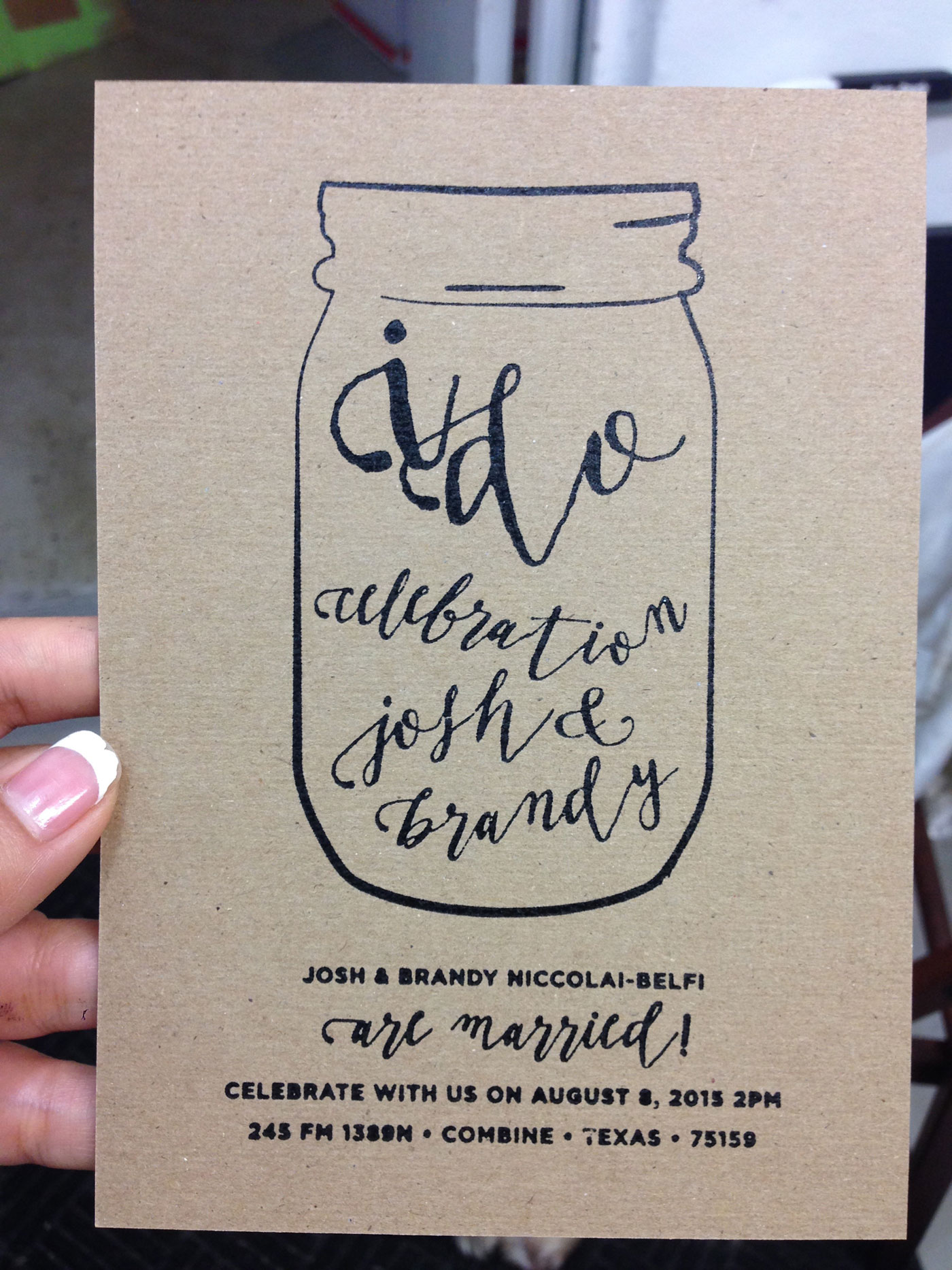Preface: I’m a newbie!
I have been lucky enough to sometimes print jobs that had little to no problems. Other times (such as now!), I have issues I simply seem unable to fix. :[
Here’s the problem:
In the design of a card, I have text that is 9 points tall (Gotham)…Blobs appear within the small circles of B, 9, and so forth, while other, larger text appears fine.
See images for examples of what I have tried and the best that it’s done. You can see that even with less packing and the chase adjusted outward, the blobs still appear.
Things I’ve tried:
– Checking roller height with the lollipop and adjusting as necessary.
– Removing or adding packing.
– Cleaning off my plate in hopes it was just dried ink.
– Running at least 10 prints to see if it would get better.
– Adjusting chase outward (meaning, less of impression) – the C&P has two knobs to do this.
The specs:
– Chandler & Price 10×15 Craftsman (1965; it is an automatic model, but I hand-feed it)
– Boxcar Base (Deep relief)
– Polymer Plate KF152
– Very new rollers (re-done by Advanced Roller Co. in CA)
I have strong suspicions my text was just too small. Gotham 9pt, measures at 2 millimeters as printed. I am really hoping the answer is not to get the plate re-made with bigger text. 🙁
Packing thinned, chase adjusted for less of impression: you still see blobs.
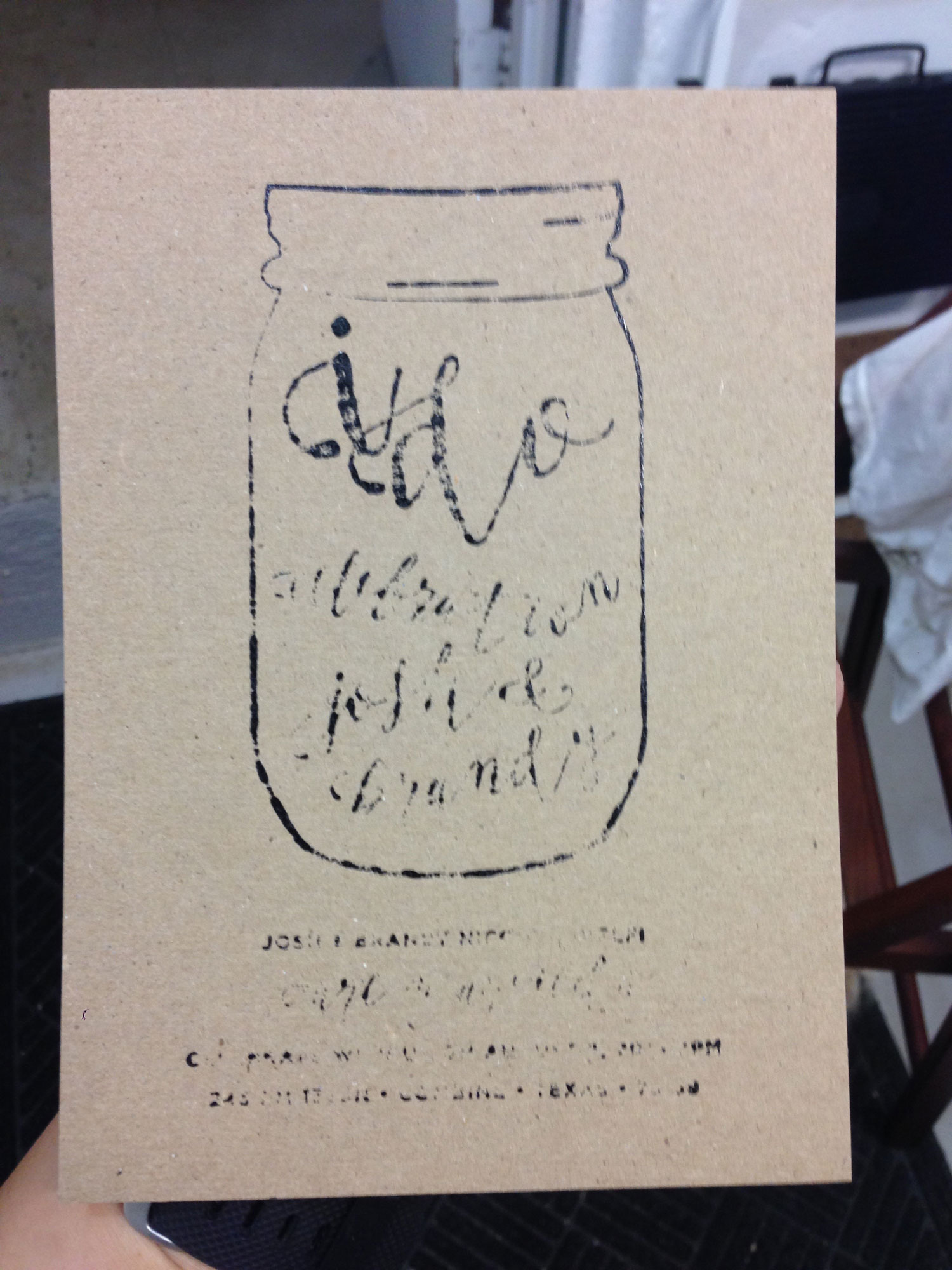
Intermediate next steps back toward more packing and chase brought in a little more: still blobs —
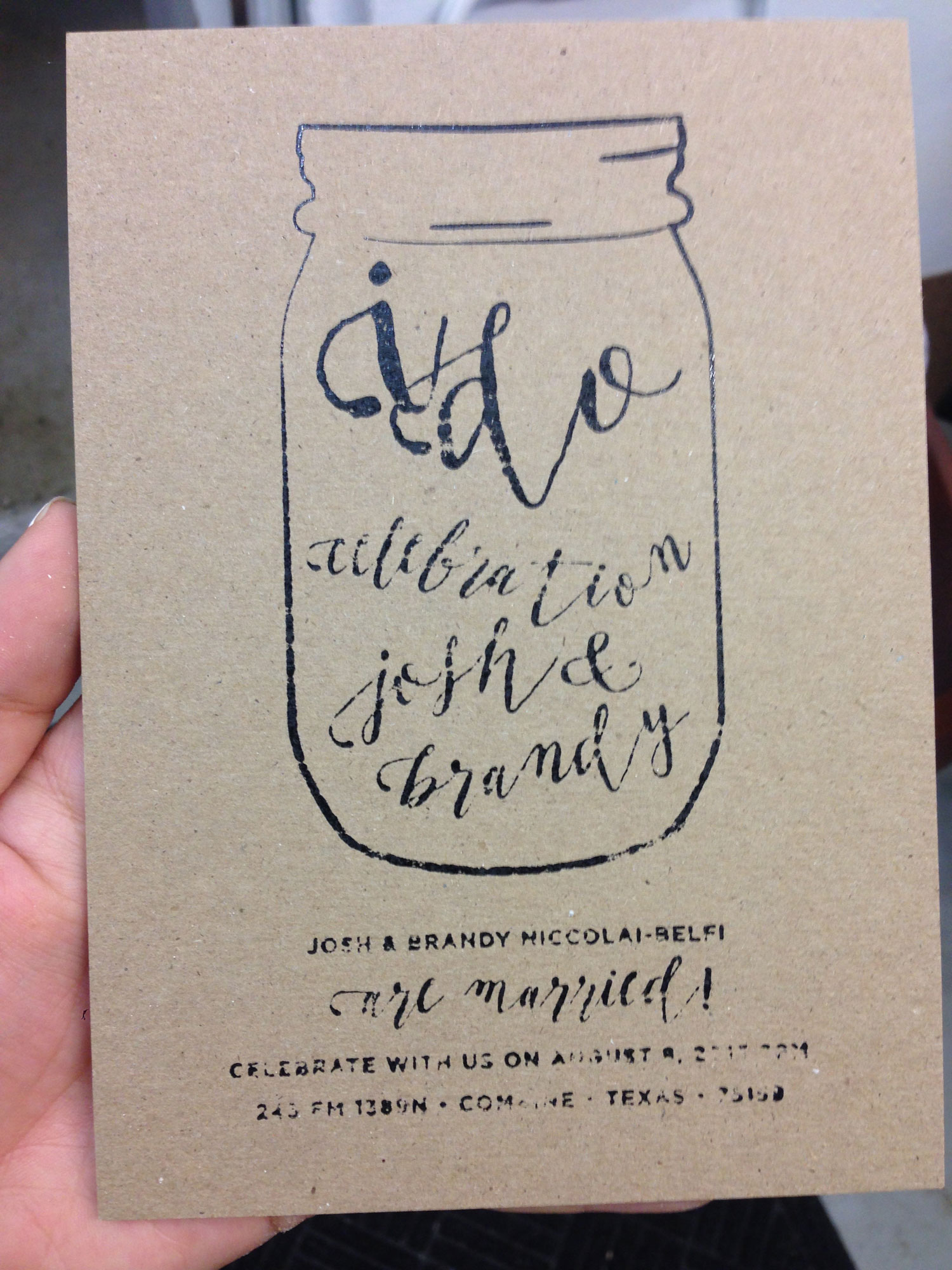
Another step up:
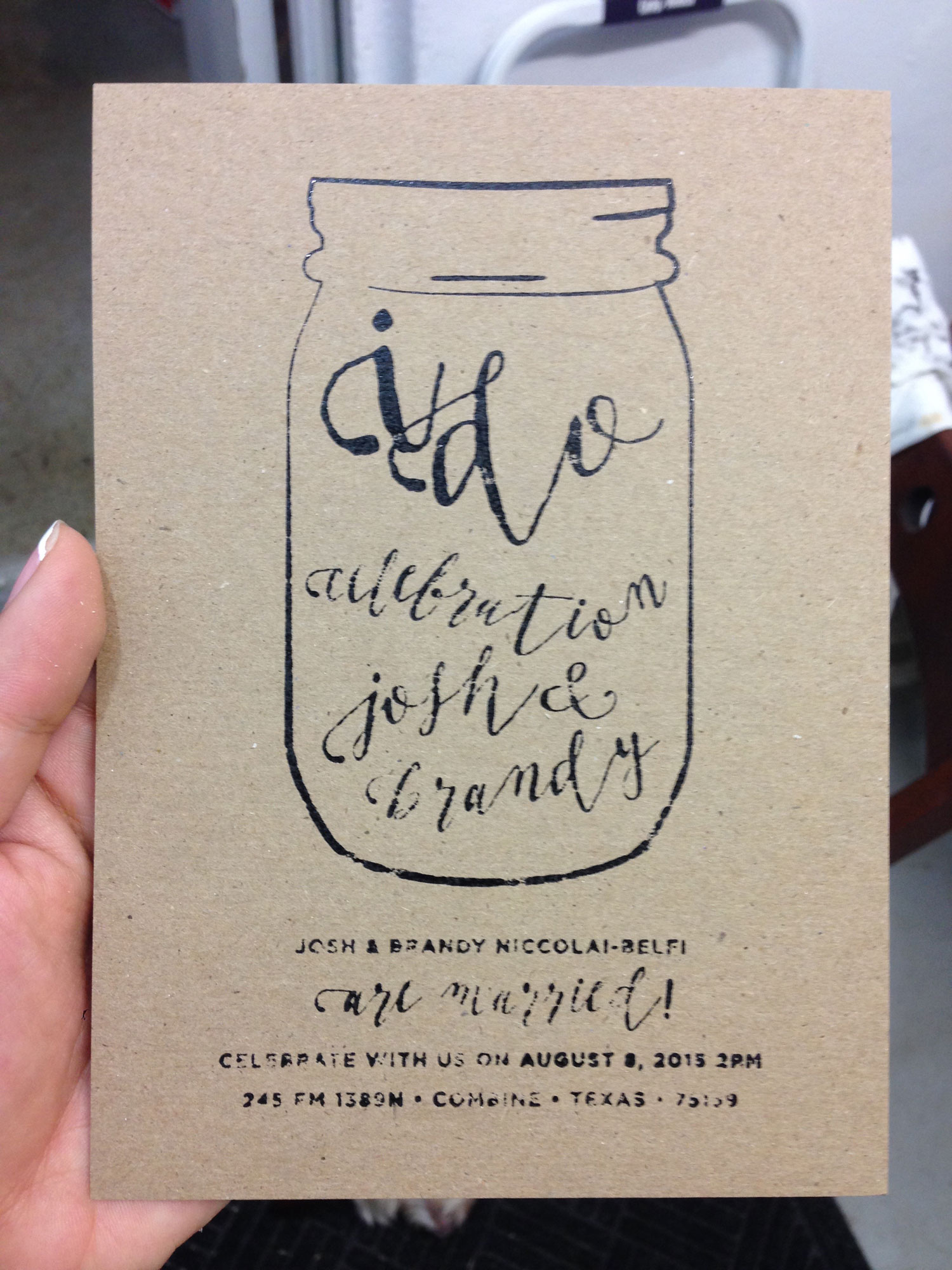
The best I could get it